win10耳机插入电脑没声音怎么办?
相信刚装完系统的同学都会遇到这个问题,那么不要着急,我们只需三部就可以完美解决
-
step:1
下载 驱动人生 更新声卡为最新版本

-
step:2

找到并打开安装的声卡驱动
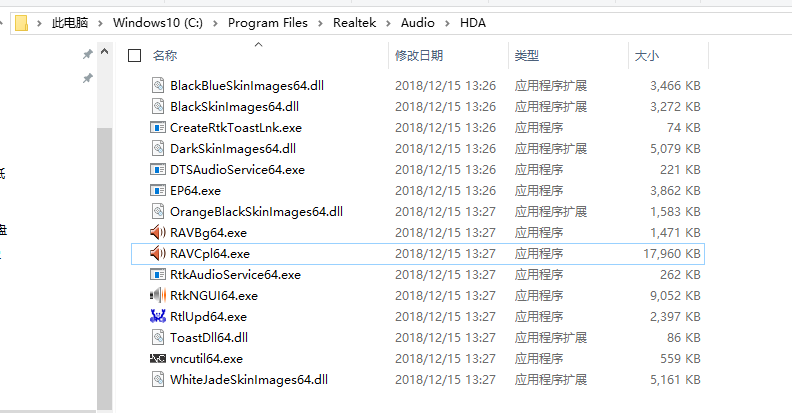
-
step:3
点击右上角的
插孔设置 , 勾选
禁用前面板插孔检测
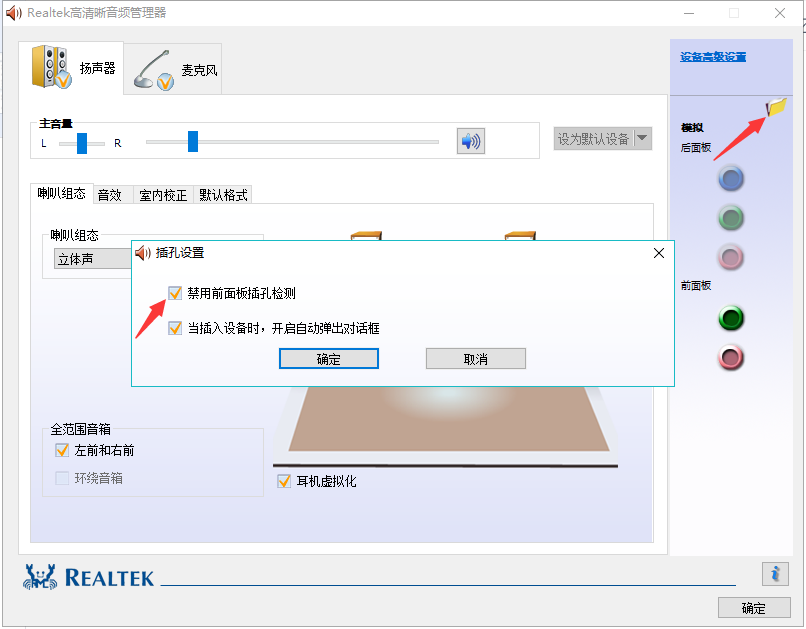
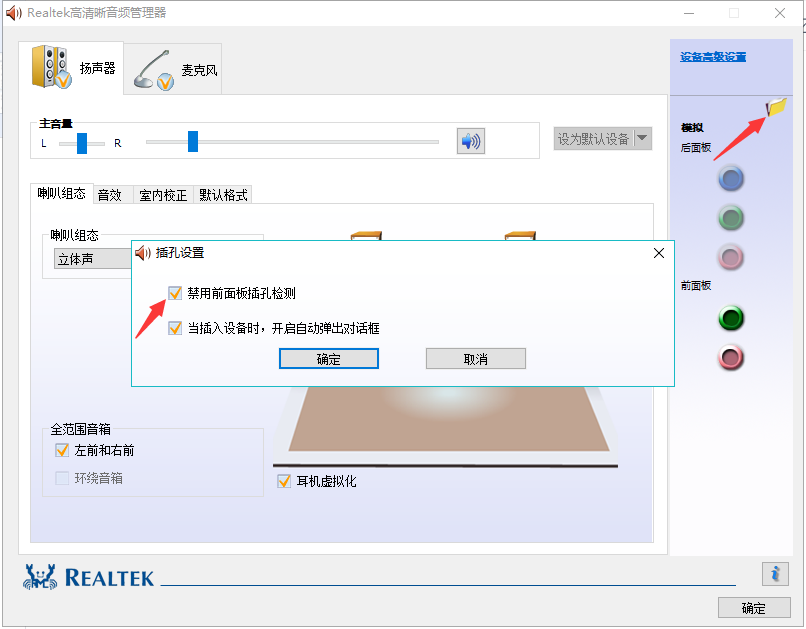
到底了
下一篇
12


